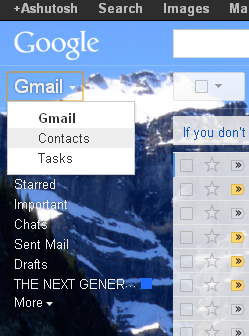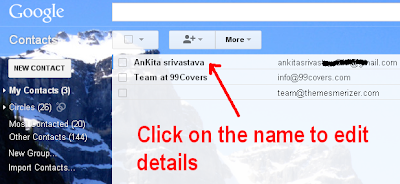Rakesh hathile
Google Earth 6.2 offline installer free download
Google Earth is a downloadable software solution that comprises satellite imagery and maps with most locations around the world, giving you the power to browse all of them straight from your desktop.
All these amazing things are presented to the user in a simple and clean interface, with the Earth right in the middle.
The user can easily zoom in, zoom out or move around using just the mouse, but he can also enter a certain location in the search box on the left to jump directly to it.
It’s only a matter of time until you get used to Google Earth and the more you discover it, the easier it is to enjoy its powerful functions.
And talking about functions, probably one of the greatest things about Google Earth is its relatively-new Street View option that gets you right on the street thanks to image captured by Google cars. However, not all locations are included in Street View, but the Mountain View-based company promises to include new areas very fast.
Besides this impressive imagery, the application also comes with Flash videos in placemark balloons, but also with dedicated tools to search for restaurants, parks and other points of interests quick and easy.
Last but not least, you can always enjoy great 3D views with the help of specially-created buildings in some of the most popular cities in the world, while at the same time you can save and share your favorite locations with just one click.
Although we’d always go for a deeper zoom, Google Earth remains one of the most interesting applications ever created. You can’t get bored at all and if you really wish to know Terra better than anytime before, Google Earth is among the first things to go for.
Here are some key features of “Google Earth”:
· Navigation controls – Look around, move and zoom into any location
· Sun and shadows – View animated shadows as they move across the landscape
· 3D buildings – View hundreds of photo-realistic new buildings in many of the world’s cities
· Imagery date information
· Support for new language versions
· Flash videos in placemark balloons
· Fly from space to your neighborhood. Type in an address and zoom right in.
· Search for schools, parks, restaurants, and hotels. Get driving directions.
· Tilt and rotate the view to see 3D terrain and buildings.
· Save and share your searches and favorites. Even add your own annotations.
Requirements:
· CPU: Pentium 3, 500Mhz
· System Memory (RAM): 128MB
· Hard Disk: 400MB free space
· Network Speed: 128 Kbits/sec
· Graphics Card: 3D-capable with 16MB of VRAM
· Screen: 1024×768, “16-bit High Color”
What’s New in This Release :
Enhanced search, including support for:
· Clearer local business and directions search results. These now appear in full HTML in the left hand panel.
· Improved quality thresholds on search results.
· Walking directions, biking directions and transit search.
· Search layers in local business searches. In a local business search, you now see all relevant results in the 3D view, 10 results in the search panel.
· Suggest in search. As you type a search query, search suggestions appear in a drop-down menu.
· Loading search results with one click, not two.
Improved imagery rendering, including:
· Google Earth imagery is significantly more seamless, especially at higher altitudes
· Fade-in animation for imagery as it is fetched.
· Anisotropic filtering by default.
· Improved level of detail calculation for imagery tiles.
· Unified network stack. Google Earth now uses the same network stack for imagery, vector content, balloon content and embedded browser content. This will avoid situation…
Users are advised to pay attention while installing this ad-supported application:
· Offers to install Google Toolbar that the program does not require to fully function
· Displays ad banners or other types of advertising material during its runtime
Free Download Google Earth 6.2 Full Version Offline Standalone Setup Installer
Google Earth 6.2 is already available for download for PC, Mac, and Linux platforms at Google Earth site , which is of course an online installer. You need to have active internet on the PC where you wish to install Google Earth 6.2 using this online Setup installer. For those who prefer the full version standalone offline setup installer for Google Earth 6.2 latest version can use the following direct download links to get the full installer:
Google Earth 6.2 Offline Installer For Windows: GoogleEarthWin.exe
Google Earth 6.2 Offline Installer For Mac OS X: GoogleEarthMac.dmg
If you’re using beta or older version of Google Earth you’ll be automatically upgraded to latest version
JetPhoto Studio Pro 4.12 Portable
JetPhoto Studio is a digital photo software with lots of features and easy to use. Just a few clicks, JetPhoto Studio can turn your digital photos to flash gallery with a professional look. In addition you can also create a fantastic web galleries quickly and easily.
JetPhoto Studio is an advanced Web publishing photos, you can share your photo album on the Internet with ease. Once the photo album is prepared, only One-Click to upload your photo album to your website using JetPhoto Server.
JetPhoto Studio enables users to review photos on a map in the program, which shows the location where each photo was taken. JetPhoto is suitable for digital photos with time synchronized GPS to find the photo automatically, and link photos on Google Earth and Google Maps.
Download Click here
How to Share Files or Documents from Google Drive
To send files/documents you have two options either send it through Email attachments or send a direct link to download attachments. Here I’m sharing both methods.
Share Files/Documents Using Gmail Attachments:-
Step 1:- Go to your google drive account and choose any of file/documents which you want to upload and then click on the share icon on the top, you can also get this option by simply right-click on the file and then click on share.
Step 2:- Now sharing setting for that file will open in a pop up window, here you can find who have ownership of that file and documents viability.
Step 3:- Now type the email in the add people link, and then choose file permission according to your need, such as they can edit file, can comment file or only able to view file.
Step 4:- you can also add a notify message and then click on Share & Save button.
Share Files/Documents Using Direct link:-
This option is specially for large files.
Step 1:- Go to Sharing Setting of the files and then click on the change to open the visibility options.
Step 2:- Now you have two options, either make your files/documents searchable on Internet then chooses Public on the web or access your files only those who have link of your files then click on Anyone with the link. For both of these Sign-in is not required.
Step 3:- Now a URL link will be available on your sharing setting page, you can share this link via Gmail, Facebook, Google+ or twitter.
How to access Google Drive Files/Documents Offline Using Chrome Extension:-
Step 1:- First of all go to your drive account and then click on the gear icon(settings icon) and click on Set up docs offline.
Step 2:- Now on Next pop up windows first allow offline docs and then click on install from chrome web store.
Step 3:- After installing extension, you can find two options added to settings menu, View offline docs and Stop using Docs offline.
Step 4:- Now whenever you don’t have internet connection you can visit offline drive via this link, https://docs.google.com/offline
Get free Microsoft Office 2010 Proffessional Plus SP1 offline Installer
Microsoft®
Office Professional 2010
Best-in-class tools to grow your business
It’s all here: powerful email and scheduling tools, sophisticated information and data management, professional-calibre marketing tools and one year of technical support.
Edit and enhance photos in Word, PowerPoint® and Publisher 2010
Put more visual impact into your documents or presentations with easy-to-use photo-editing tools that let you crop, control brightness and contrast, sharpen or soften and add artistic visual effects without leaving Word 2010, PowerPoint 2010 and Publisher 2010.
Analyse finances easily at home and at work with Excel® 2010
Use Sparklines in Excel 2010 to create mini-charts that make it easy to highlight trends in expenses at a glance. Use Slicers to dynamically segment and filter PivotTable® data to display precisely what you need, and improved Conditional Formatting to highlight specific items in your data set with just a few clicks.
Access, edit and share from virtually anywhere with Office Web Apps
Get things done when you’re away from the office. Create documents in Office 2010 desktop applications, then easily post them online to Windows Live® SkyDrive™ to access, view and edit with Office Web Apps from virtually anywhere you have Internet access.*
Simplify and streamline printing in Publisher 2010
Get the results you want the first time with an improved printing experience in Publisher 2010 that instantly shows you the impact of changes as you adjust print settings. You can also simultaneously view the back and front of a document and even see “through” the paper to preview the other side of a publication to make sure it reads just right.
Build a top-notch database quickly with Access® 2010
Start with pre-built Access 2010 templates or select from community-submitted templates, and customise them according to the needs of your project to make collecting information and creating reports easier than ever.
Take control of email conversations with Outlook® 2010
Track and manage your email easily with Conversation View in Outlook 2010, a feature that lets you condense, categorise and even ignore lengthy email exchanges with a single click.
Download Microsoft Office 2010 Proffessional Plus SP1
For 64 bit Click here
For 32 bit Click here
Now Activating your Product Click here
Any problem mail me Click here
Avast Internet Security 7.0 with lisence until (13-06-2013)

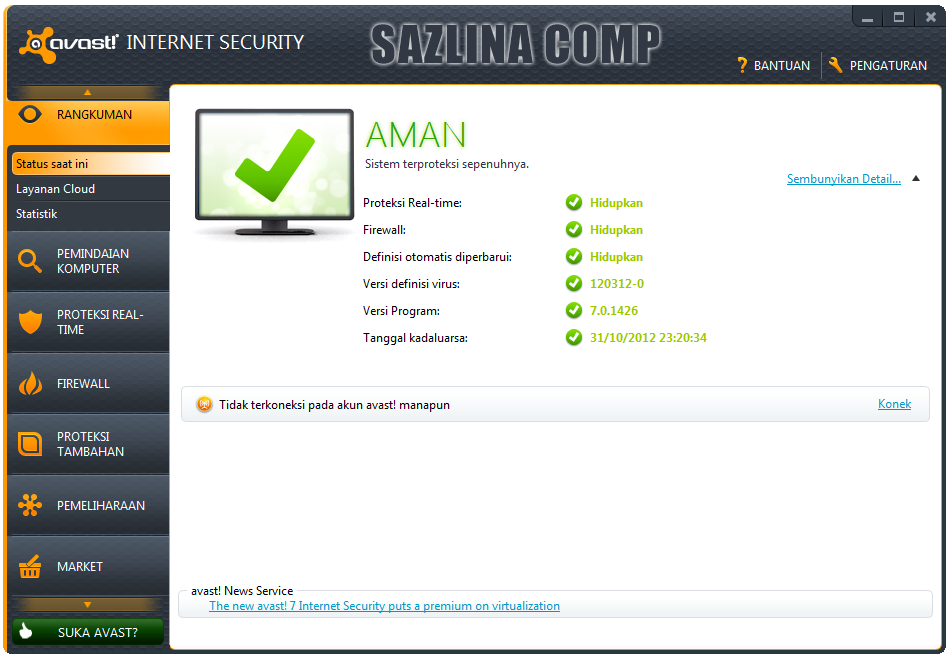


Maximum protection, now powered by new avast! SafeZone technology:
Protects your sensitive online shopping and banking transactions
- Ensures your safety on social networks (Facebook, etc.) or IM chats
- Blocks hacker attacks, to protect your identity
- Antivirus and anti-spyware engine Improved
- Real-time anti-rootkit protection
- Silent Firewall Improved
- Antispam Improved
- avast! WebRep New
- avast! CommunityIQ
- Boot-time scanner Improved
- avast! SafeZone New
- AutoSandbox New
- avast! Sandbox
- Intelligent Scanner
- Silent/Gaming Mode
- Green computing
- File System Shield
- Mail Shield
- Web Shield Improved
- P2P Shield/IM Shield
- Network Shield
- Script Shield Improved
- Behavior Shield Improved
- 64-bit support New
- Heuristics engine
- Code emulator
- Automatic processing
- Smart virus definition updates
- Fast application of updates
- Multi-threaded scanning optimization
- Wake-up/Scheduled scanning
- Command-line scanner
- Reputation scanning via FileRep (cloud-based)
- Streaming updates
- Sandbox & Autosandbox improvements
- Remote assistance
- Browser protection improvements (including antiphishing)
- New installer
- Export/Import settings
- UI facelift
- Screensaver facelift
- Runs on Win8 Developer Preview
- Many other security and stability related fixes
Download here Avast Internet Security Setup 7.0
Download here Avast lisence file until (13-06-2013)
Any problem mail me personaly…..
Okdo Document Converter Professional v4.6
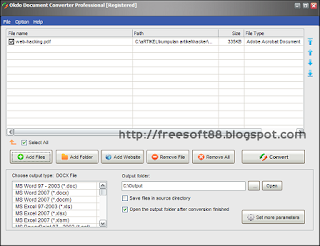
Okdo Document Converter Professional is a powerful converter that most have the most powerful conversion function. You can batch convert between documents, images, PDF, etc. The web site with ease. This program can convert with high output quality and speed is very fast. It is a standalone program that does not require Adobe Acrobat.
Key Features:
- Batch conversion
- Support doc, docx, docm, xls, xlsx, xlsm, ppt, pptx, pptm, pdf, rtf, txt, htm, html, url, jpg, jpeg, bmp, gif, tif, wmf, emf, png, JP2, J2K, PCX, rle, tga, ico, swf video, etc.
- Extract text PDF
- Output PDF pages as images
- Convert PowerPoint to Word / Excel
- Can merge Excel sheet
- Can convert every page Word / Rtf to a single file
- Custom Margins page
- It can automatically adjust the size of Excel pages
- It can convert Video to SWF
- Use Flash6 format to compress your video
- Automatically adjusts the image size as the size of the SWF
- Can convert txt file to a multipaged pdf / tif
- Can combine multi-snapshot image URL to a PowerPoint file
Note:- This is password protected rar file.So the password is freesoft88
Send-free-sms-to-anyone-using-gmail.
| |
| Rakesh Hathile |
Google has recently introduced it's new feature, GMail SMS Messaging which is available in so many countries including some asian countries. Using this feature, you can send smss to anyone in any country free of cost.
So if you have zero balance in your mobile and still you want to reply your friends who are messaging you, you have the right option of gmail's sms feature.
Steps To Send SMS Using Gmail:
1. Login to your gmail account and add a new contact of the person you want to send sms to. If you have already that person in the contact list, you can skip this step.
2. Now after adding the new contact, you can see the new contact in your contact list. Now you will have to add the mobile number of that person in his/her contact details. To add the mobile number, click on the Name to edit the details.
3. After clicking the name, a form will appear as shown in the image, you will have to fill the mobile number there and save that.
4. Now, once again go to your contact list and as you hover your mouse pointer on the name of the person, you will see a window as shown in the image. Just clikc on MORE and then click SEND SMS.
5. As you click on Send SMS, you will see the chat box in the right bottom corner of the screen. From there, you can type your sms and can send to your friend free of cost. So, enjoy this service.
Note: You will be given 50 free sms credits. Your one credit is deducted after sending each sms, but if you receive the reply from the person you are sending messages, you will get 5 more credits. So tell your friend to reply to your messages. Standard sms charges will be applied for the person who is replying to the messages.
See the full list of supported countries and operators here.
How to set up google group email to send email to multiple members with one click
If you are working in any organization, company or individual, where you have to send emails to more than one recipient and most times all of your recipients are same, for ex. to make some announcement, send some details to your employees every time you enter the email addresses individually and this is very time taken procedure.
So to make your task easy, you can used the Google Groups and with one click you can send one email to all members with very easier and faster.
You can also setup as much Google Groups as you want such as for your employees, for co-workers, for friends, for family and as much you want.
To make this tutorial easier I divided all works in three steps,
Step 1:- Set Up/Create Google Group:-
1. Go to Google Groups(direct create a group link) and then type the name of your group and write a short description about your groups.
2. Now you have to set up basic setting for your groups, such as who can view the group’s content, who can post messages and who can join the group. You can set up these basic setting according to your need.
3. You can also set up some additional settings from the bottom of page, Once you have completed all these settings, Click on create group and verify the CAPTCHA.
Step 2:- How to Add Emails to Google groups:-
1. To add people on your groups, click on settings icon from top right side and then click on Manage Members.
2. Now click on Invite buttons and now you have two options either you send invite email or directly add to the groups using their emails.
3. From Role tab, You can managed the role of your members or also create a new role.
Step 3:- How to Send One Email to All Groups Members:-
1. Go to the Home page of your Groups and then click on the New Topic.
2. Now type your message and subject and also choose type of post and then click on Post.
If you stuck in any steps or find some difficulty to send Email comment below or also waiting for our video tutorial, posted very soon.
Windows 7 ultimate activator by Rakesh Hathile
Here I am share a personal link for you .
You can download Windows 7 ultimate activator free
click hereRakesh Hathile